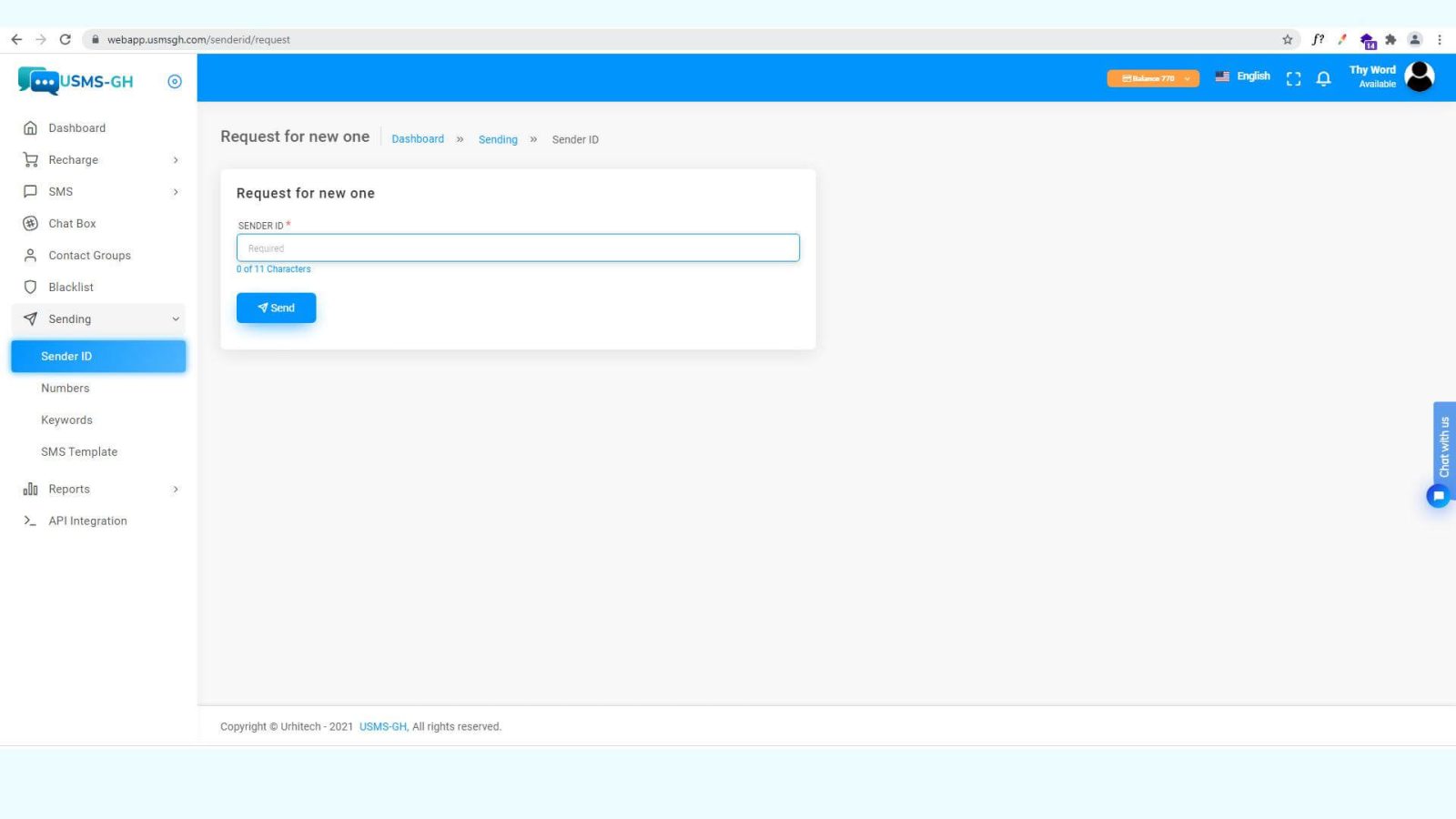Spam Text
SPAM TEXT
Do you feel like you’ve been getting more spam texts than usual? Odds are, it’s because you are.
Spam texts are unsolicited messages sent by scammers...
How to Send Bulk SMS with custom Sender ID
The SMS sender ID is the text display name that you see at the top of your phone’s screen and is used to identify who sent the message. The SMS sender ID is simply who a text message is from. It’s also known as the originator or sometimes the sent address.USMS-GH allows you...